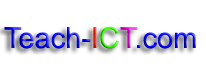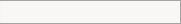Introduction to HTMLLearn the basics |
Font colours
Step 13
Lets have a go at changing the font colours.
HTML uses American spelling so be careful at times.
Font colour in HTML is <font color>
You need to tell it the font colour you want to use, so the tag would be <font color=red> and then you need an end of font colour tag which is </font>
Follow this code to change the colours:
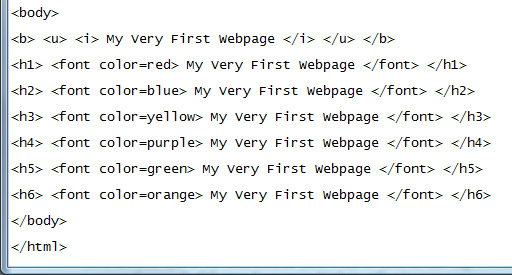
Save your work. Go to your webpage and refresh. It should look something like this |
|
Copyright © www.teach-ict.com