15. Features available: spell checker
Word processing software usually comes supplied with a range of useful tools which can help you check the quality of your document.
The following few pages will highlight some of the more useful tools.
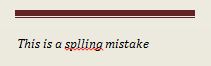
Spell checkers are excellent at helping to reduce the number of spelling mistakes in a document.
They can be set to check your text for spelling mistakes as you are typing. If they find an error, the problem word is highlighted with a red squiggly line as shown above. They will also pick up any duplicate words such as 'and and'.
Spell checkers can be set to check many different languages, not only English.
However, they are not infallible and should not be used as a replacement for proof reading your text manually.
Challenge see if you can find out one extra fact on this topic that we haven't already told you
Click on this link: Spell Checker
