3. Peer-to-Peer Network
This type of network is where two or more computers are connected together without needing a file server to be part of the network.
A peer to peer network can be as simple as two people in the same room temporarily connecting their computers via a Universal Serial Bus to enable them to transfer or share files directly with one another.
It can also include a more permanent network where say half-a-dozen computers in a small office are connected together via a hub or switch.
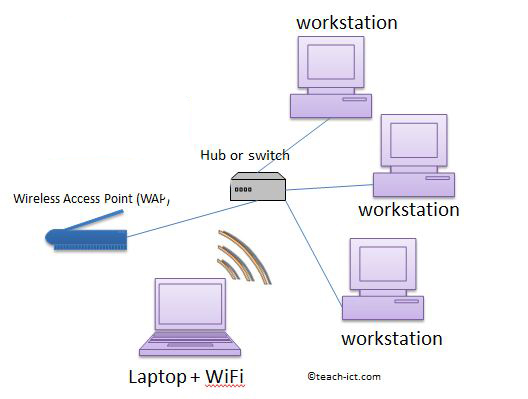
This type of network means that every PC, once connected to the network is acting both as a server and a client. There is no need for a special network operating system. Access rights to files, folders and data is controlled by setting the sharing permissions on individual machines. So for example, if User A wants to access some files from User B's computer, User B must set their permissions to allow this. Otherwise, User A won't be able to see or access any of User B's work.
Permissions can be set to allow complete access to every file, folder and document stored on your system or just for particular things - perhaps a music library if at home.
This also works with a Wi-Fi connected laptop as long as the Wireless Access Point is also connected to the hub. In home networking systems, the hub / switch / WAP / ADSL modem are all built into one unit that an ISP (Internet Service Provider) supplies. For example BT supplies a 'Home Hub' unit for its customers that acts as a switch, wap and a modem.
Challenge see if you can find out one extra fact on this topic that we haven't already told you
Click on this link: peer to peer network
| Advantages | Disadvantages |
|---|---|
| No need for a network operating system | Because each computer might be being accessed by others it can slow down the performance for the user |
| Does not need an expensive server because individual workstations are used to access the files | Files and folders cannot be centrally backed up |
| No need for specialist staff such as network technicians because each user sets their own permissions as to which files they are willing to share. | Files and resources are not centrally organised into a specific 'shared area'. They are stored on individual computers and might be difficult to locate if the computer's owner doesn't have a logical filing system. |
| Much easier to set up than a client-server network - does not need specialist knowledge | Ensuring that viruses are not introduced to the network is the responsibility of each individual user |
| If one computer fails it will not disrupt any other part of the network. It just means that those files aren't available to other users at that time. | Although it is often the case that a password protected user account is set up on a machine, this does not have to be the case and so security is not as robust as a client server model. |
| Peer to Peer can also be set up across the internet, where the internet is effectively acting as a hub. There can be thousands of computers within such a network. | Setting up a peer to peer network over the internet from scratch is highly technical and requires serious expertise, but actually joining an already set-up peer to peer network is relatively simple. |
