2. Client-Server Network
With a client server network the files will not be stored on the hard drive of each workstation. Instead they will be stored on a computer which is known as a server.
If you are using a client server network then you will have a user account and you will have to log on with a user name and password. 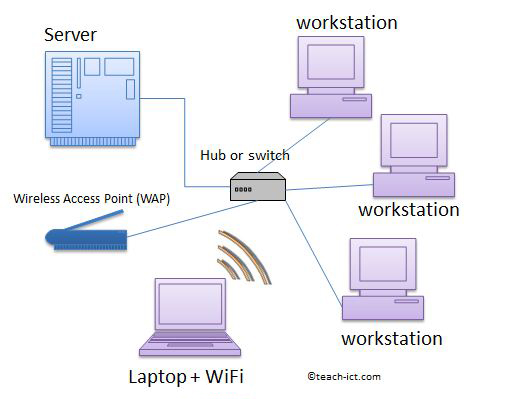
There are a number of reasons why you do this. The first is to identify you to the server so that it knows which files belong to you and it can fetch them for you. The second is so that the security systems can check that you are actually who you say you are and that the account belongs to you.
On a large network there may be more than just the file server. There might also be an email server which deals with the internal email system. A web server controls access to the Internet and blocks access to any unsuitable sites and a print server which deals with all of the printing requests.
So that is the 'server' part of the client server network. The 'client' part is the workstations that are connected to the network. The 'clients' rely on servers to
- store and fetch networked files
- provide services that the users require
- manage network peripherals that the user wants to access.
Challenge see if you can find out one extra fact on this topic that we haven't already told you
Click on this link: Client Server Network
| Advantages | Disadvantages |
|---|---|
| Files can be are stored in a central location (although each workstation can have its own files as well) | A specialist network operating system is needed |
| Network peripherals are controlled centrally | The server is expensive to purchase |
| Backups and network security is controlled centrally | Specialist staff such as a network manager is often needed |
| Users can access shared data which is centrally controlled | If key parts of the network fails such as the sserver or the switch, a lot of disruption can occur |
| Software licences and installation for each workstation can be controlled centrally |
