9. Learning
Anyone using an interactive system needs to be able to learn how to use it. No-one wants to learn a new interface from scratch unless the effort is worth it.
Therefore it is best to stick to tried and tested interface techniques when putting an interface together.
For example you should be familiar with the menu systems shown below
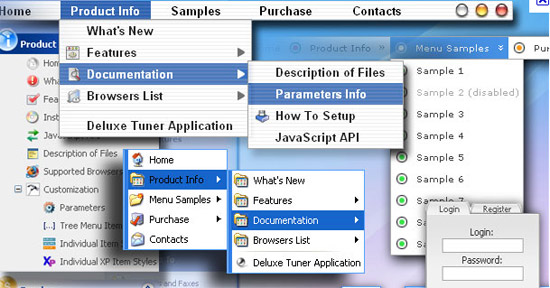
The reason you are comfortable with this kind of interface is because you have already learned how to use it over many other web pages and computer applications.
As a HCI designer you should take advantage of what the user has learnt already.
On the other hand, if the application calls for more unusual interfaces such as the ones below

then the user has a 'steep learning curve'.
If this is the case then much effort should go into making the interface easier to learn by using techniques such as friendly pop-up help messages, context menus on individual interface elements, easy access to the help system.
Another key feature of good design is to make things behave in the expected way. For instance if one of those sliders in the image above is a volume control, then you would naturally expect that sliding it up would result in higher volume - not the other way around.
Therefore understanding what your user will have learnt already will guide your decisions regarding HCI design
challenge see if you can find out one extra fact on this topic that we haven't already told you
Click on this link: HCI and complex interfaces
