9. Operating system assistance
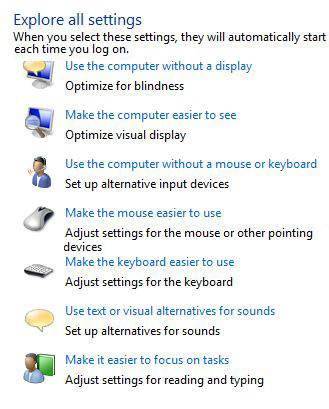
You will find these under Control Panel Personalisation, 'Ease of Access Center'' option.
The operating system helps with
Visual assistance
For poor eyesight - by making text larger and optimising the clarity of the text or for complete blindness allow for using the computer without a display.
Hearing assistance
You can choose to use text or visual warnings instead of the usual alarm sounds.
Motor assistance
You can select the sensitivity of the mouse or use a different pointing device. For typing, the behaviour of the keyboard can be adjusted.
Challenge see if you can find out one extra fact on this topic that we haven't already told you
Click on this link: Assistive technology
