2. Types of buffers
Print buffer
The print buffer stores a number of 'jobs' that have been sent to the printer by people. The picture below shows a typical printer buffer in action. It shows the name of the document to be printed, its status i.e. whether it is being printer or sitting waiting its turn and other information.
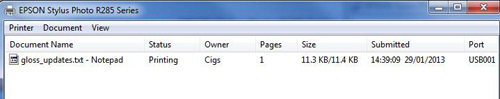
Think about when your class are doing a piece of work in the computer/ICT suite. Near the end of the lesson your teacher will sometimes say, 'put your name on your work and send it to print'. 30 students all do what they are told and press the 'print' icon at the same time.
Now although the printer can print jobs out work pretty quickly, it can only deal with one request at a time. So what happens is every time someone presses 'print', the job is queued up in the buffer memory and stored until the printer has finished printing one piece of work and is ready to tackle the next.
Another name for a print buffer is a 'print spooler'.
DVD buffer
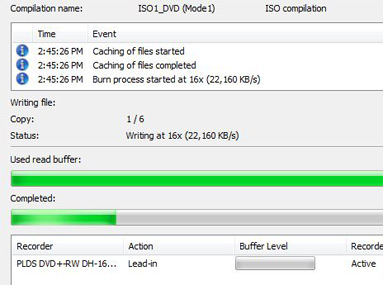 When you want to 'burn' some files or software onto a DVD, a buffer is used.
When you want to 'burn' some files or software onto a DVD, a buffer is used.
An application loads the burner buffer with data to be stored on a DVD, then the actual burner software spends the next few minutes storing it onto a blank DVD. Meanwhile the original software application gets on with other things.
The important thing about burning a DVD is that it does not run out of data from start to end of session, otherwise the DVD process fails. So the buffer very carefully speeds up and slows down the burn rate so make sure this does not happen. This is an important characteristic of a buffer - it can control the rate at which data comes in and out of it.
Challenge see if you can find out one extra fact on this topic that we haven't already told you
Click on this link: Printer Buffer
