7. Dynamic Parameter Queries
Because the type of query on page 6 would be used a lot, it wouldn't really be the best way of setting up a query to search for a customer by their last name. It would mean opening the query every time and manually changing the parameter before running the query.
Instead, a 'dynamic parameter query' would be a better way of setting up such a query.
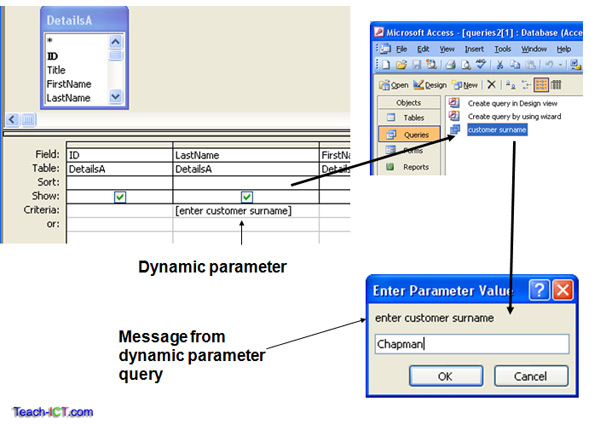
Rather than hard coding a surname, the example above shows that the dynamic parameter query has been set up by entering [enter customer surname].
It is the set of [ ] which creates the dynamic parameter query. The text inside the [ ] is what appears in the pop-up dialogue box in order to give you an instruction about what you are expected to enter into the box. The value entered into the box is used as the search criteria.
Setting up a query in this way means that it is more flexible than a static parameter query, it can be used over and over again without having to ever go back into the query design view.
challenge see if you can find out one extra fact on this topic that we haven't already told you
Click on this link: Dynamic Parameter Query
