3. Categorising data
The previous page described how to write down a detailed shopping list on paper. This is perfectly fine for a few items. But what if you need to purchase dozens of items from many shops?
Paper is too awkward and so you may want to store the information in a custom app on your phone or a software application in your computer.
Consider this list
- 500, g, Stilton, Cheese, Barneys
- 1, pint, Skimmed, Milk, Aldi
- 2, pints, Oat, Milk, Tesco
- 1, Litre, Orange, Juice, Tesco
- 250, g, Feta, Cheese, Sainsburys
- 40, Litres, Growmore, Compost, Dobeys
- 36, each, M6, bolts, B&Q
From a database point of view, each item is called a record and it is split into certain data categories, these are called the fields of the record, namely Quantity, Units, Specific, Generic and Shop. At this point it can be stored in electronic format, as every item has been split into sensible fields.
For example, a spreadsheet application can be used by organising a worksheet with a sensible header for each field type and a row for each item (record). Like this:
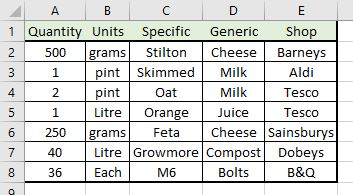
At this point, the information has been organised in such a way that it can be stored in an electronic device.
