3. Phishing cont.
So what should you do to prevent yourself from falling victim to a phishing scam?
Always check who an email is from. If you aren't expecting it, then be very wary. However, even emails from someone you know might be compromised, so basically, treat every link with caution.
Check the language used in the email - if you look the one we received, it isn't well written (in a grammatic sense):
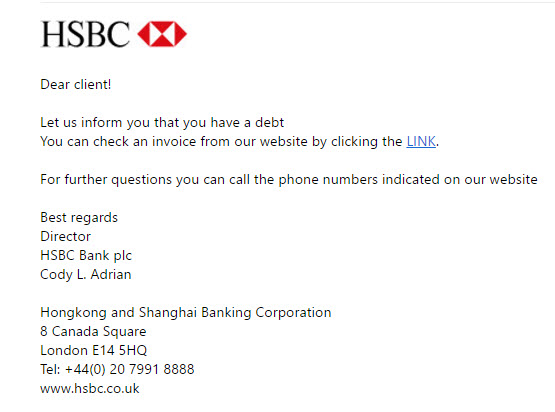
Things to watch out for in phishing e-mails
- Incorrect e-mail addresses (for example, @hbsc.co.uk instead of hsbc.co.uk)
- Indirect or impersonal addressing. Phishing e-mails are usually sent in huge numbers, so it is impossible to tailor the message to fit every person it's sent to.
- Call for urgent action. Stating a threat, such as a hacked account or suspicious payments, and encouraging you to click on a link to solve it.
- Incorrect web links (for example, https://transactions.hbsc.co.uk/account.php)
Never call a telephone number in the email until you have double checked its validity.
For cold calls, if you are the least bit suspicious, hang up - do not give any information. Do not engage in a conversation. If you think the call might be genuine, you can always telephone the company yourself using the phone number from their legitimate website.

Challenge see if you can find out one extra fact on this topic that we haven't already told you
Click on this link: What is phishing
