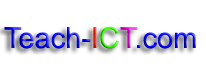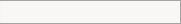Word 2007: Saving
The ticks indicate the suitability of resources for each Key Stage.
Resource |
KS3 |
KS4 |
KS5 |
Click Here |
Saving documentsClear, step-by-step instructions for students to follow in order to learn and pratice the following skills:
|
||||
Changing the default file save locationThis step-by-step set of instructions shows students how to change the default file save location for their documents. (subscription only) |
task sheet |
|||
Setting up automated backupsStudents should follow the step-by-step instructions and learn how to set up automated backups. (subscription only) |
task sheet |
|||
Auto recoveryStudents should follow the step-by-step instructions and learn how to set up auto recovery feature. (subscription only) |
task sheet |
Copyright © www.teach-ict.com