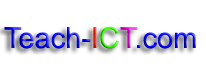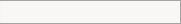Excel 2003: Formulae and Functions
The ticks indicate the suitability of resources for each Key Stage.
Basic formulae and functions
Introduction to basic formulae and functionsSkills covered:
|
Task |
|||
Basic information about formulaeA one page help sheet that covers the very basics of writing formulae
|
|
|||
Basic Formulae Revision Task 1This task asks students to write a variety of different, basic formulae (subscription only) |
task |
|||
Basic Formulae Revision Task 2This task asks students to write a variety of different, basic formulae (subscription only) |
task |
|||
Bush tucker trialThis task asks students to enter data into a spreadsheet and set up a multiplication formula which they then replicate to other cells. They are also required to undertake some basic formatting tasks (subscription only) |
||||
Basic Functions Revision TaskThis task asks students to write a variety of different, basic functions (subscription only) |
task |
|||
Test your formula skillsNote: please ensure that macros are enabled |
skills practice |
|||
Hogwalks HousesStudents work on a basic spreadsheet which has been provided. They format the worksheet, write basic formulae and functions and then print out their work |
Task hogwalks houses.xls
|
|||
Chocolate AddictsThis task provides students with the opportunity to practise writing SUM and AVERAGE formulae (subscription only) |
task and answer sheet |
|||
Car SalesSkills covered:
|
Task car sales.xls car sales answers.xls |
Advanced formulae and functions
Count IFULAThis spreadsheet exercise provides students with an opportunity to practise:
Extension tasks are provided Contributed by Jon Bridgeman of Finham Park School
|
||||
INTeresting T-shirtsThis spreadsheet exercise provides students with an opportunity to practise:
Extension tasks are provided Contributed by Jon Bridgeman of Finham Park School
|
||||
=Index function worksheet (kindly contributed by Anthony Hughes) |
Copyright © www.teach-ict.com