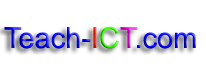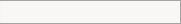Access 2003: Setting up a database from scratch
The ticks indicate the suitability of resources for each Key Stage.
Resource |
KS3 |
KS4 |
KS5 |
Click Here |
Setting up a basic Access Database (walkthrough 1)Skills covered:
|
Task
|
|||
Database walkthrough 2A different database walkthrough. Again it will take students through setting up a simple one table database step-by-step. Database terms explained as they are used e..g primary key
|
Task
|
Copyright © www.teach-ict.com