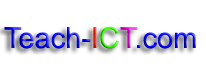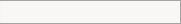KEY STAGE THREE
KEY STAGE THREE  Information
Information  Checkpoint 1
Checkpoint 1
Is it clear who has written the information?
When you first look at a web site you need to check who it has been written and designed by.
 Anyone can make a web site and say that they are an expert on a subject. This does not necessarily mean that it is true.
Anyone can make a web site and say that they are an expert on a subject. This does not necessarily mean that it is true.
Look for information and clues to decide whether the author or writer is really qualified to say the things they have
 How does a basic web page usually look?
How does a basic web page usually look?
Start by looking for the name of the author of the web site. This may be in the title or it may be at the bottom of the page. Quite often, you will only find the name of the company or organisation that made the pages and not a single person.
What if I can't find the author?
 Once you have found out a name, try to find out if other people have heard of them. Try asking a teacher or other specialist if they know of them.
Once you have found out a name, try to find out if other people have heard of them. Try asking a teacher or other specialist if they know of them.
If you cannot find anyone who knows of the author, look to see if there is any further information about them on the web site. This may give you some idea of where they are from, who they work for and things they might have done in the past.
If there is no mention of the author on the site they may be claiming to be something they are not.
Sometimes no matter how hard you look you won't find an author's name. Don't worry, this on its own does not make a site a bad one.
 What do I do when I have found the author?
What do I do when I have found the author?
Once you have found the author look to see if there is some way of contacting them. This is usually found at the bottom of the page in the footer or via a 'contact us' button on the menu.
You should be able to find an email address, maybe even a postal address and telephone number
Remember though that an email address on its own is no proof that the author is a genuine expert on a subject or even who they claim to be. Anyone can get an email address:
Cyberquack@thelab.com
Copyright © www.teach-ict.com