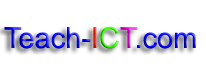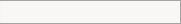Databases: Setting up databases
Setting up a basic Access Database (walkthrough 1)Skills covered:
(subscription only) |
|
Setting up a basic Access Database (walkthrough 2)A different database walkthrough. Again it will take students through setting up a simple one table database step-by-step. Database terms explained as they are used e.g. primary key |
|
Validation TaskThis task assumes that students are familiar with Access and are able to set up a single table database. They should also have some basic understanding of validation. A good task to use for consolidating skills. (subscription only) |
|
Validation taskThis task assumes basic familiarity with Access. Students are given a pre-prepared database and asked to set up different types of validation on the fields. A set of answers is supplied. |
|
Plants Database TaskThis task assumes that students are familiar with an Access database. Students are provided with a ready created database and are asked to make various adaptations. (subscription only) |
|
Car Database TaskThis task assumes that students are familiar with using an Access database. They are given a prepared database and asked to find out the answers to a series of questions. |
Task (03 & 07) database |
Creating formsThis task provides students with a ready made database. They set up data entry forms from tables and from queries. (subscription only) |
Copyright © www.teach-ict.com